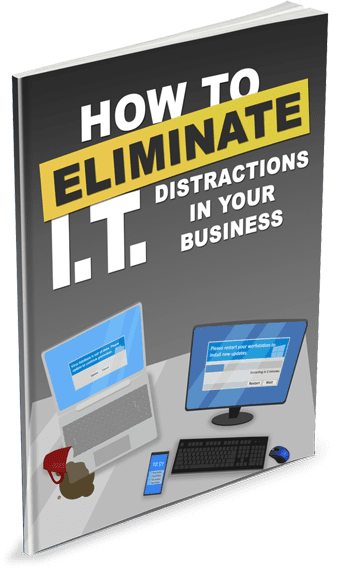
Have you ever been on a great roll with your work, in the zone, progressing your project leaps and bounds, only for a popup to interrupt? System popups, user maintenance, and computer interruptions can often feel like they are timed to break your workflow on purpose. You may have already had the experience of trying to rush to meet a client while your laptop demands yet more updates before you can shut down and unplug.
Distractions cost workplaces millions every single year. IT interruptions can be particularly frustrating, time-consuming, and costly to deal with.
In this guide, we talk about some of the top IT distractions that impact businesses and what we can do to solve them.
Social Media
Social media sites such as Facebook, Twitter, and Instagram can cost businesses a huge amount of hours in time and productivity losses. Web browsing can introduce unproductive downtime and often invite malicious links and attachments into the network.
Both productivity and security can be boosted by limiting access to unproductive sites over the company network. Sites can be selectively enabled for a single department or individual to ensure social media marketing remains open to the staff that need it.
Social media and web activity can be secured with the installation of a Unified Threat Management (UTM) appliance. A UTM works as your "bodyguard at the door" to stop unwanted social media traffic traveling in or out of your company network.
Spam
One of the biggest and most well known IT headaches of the modern day is the spam email. You work hard every day to respond to clients quickly and efficiently with relevant information. However, in modern IT, even just to find a clients request in your inbox you often have to clear dozens of spam messages out of the way. With poor filtering in place it becomes easy to lose important messages and attachments amongst the incoherent mess.
Unified Threat Management can help here too, keeping spam at the door and freeing staff to focus only on what is important. By preventing spam from entering the network, a UTM solution can safeguard IT against compromising links, phishing attacks, and rogue applications. A UTM allows individuals to forget everything else and deal only with the queries that matter.
Windows Updates
Seemingly scheduled to happen at the worst possible minute, mandatory updates can lock you out of your machine at any time of day. These can happen when you're physically away from your machine. Windows updater can take control and decide to restart the computer to install a downloaded patch. When this happens, open work, unsaved changes, and active projects can be lost before you even return to the computer.
Even when an update doesn't apply itself on a whim, the system may decide that updates will be applied the next time you shut down the machine. These can work fine at the end of the day, but often occur when you need to unplug to visit a client, for an upcoming meeting, or to take home work for later review.
Updates are of course vitally important. They come with the latest security patches and bug fixes that keep your network and data safe from harm.
Using Managed Services, updates and maintenance are completed silently in the background. Updates, fixes, and security patches can be downloaded, installed, and applied at out of office hours to make sure your IT works to your schedule.
Virus Alerts and Updates
Antivirus is a critical component in every business. Keeping IT security up to date with the latest threats is vital to keeping your systems and data safe.
However, systems that need more attention than the threats they defend against can be counterproductive. Antivirus pop-ups interrupting your workflow with constant updates slow productive progress dramatically. Well-meaning staff can even turn off key security features just to get work done.
Effective security should work in the background. Securing your business against incoming threats without constant fanfare or interruptions. The best security works silently to allow you to focus on the important things.
Managed services allow security to be done the right way for you. We ensure that antivirus remains up to date and capable of handling new and evolving threats. Where a virus is detected, managed services allow us to take action, preventing its spread and securing your network before damage is done.
System Downtime
The ultimate distraction that a business can face is the complete loss of a system or network. Employees and owners both feel the impact when IT goes down and neither can work at all.
Complete system failures can seem unexpected and sudden, like a bolt from the blue. In reality, system hardware often gives subtle warning signals in advance. These signals tell us ahead of time one or more parts are destined for failure.
When monitored carefully these signals help us to fix problems before they even happen. A failing hard drive, for example, can be swapped for a fresh one at a time convenient for you and your business. Seamless data transfer means no interruptions or changes to data at all.
By keeping on top of your business-critical hardware, downtime and data losses can be avoided before a disaster occurs.
Ready to find out more?
Contact us today to find out how we can eliminate IT distractions that subtract from your business.

