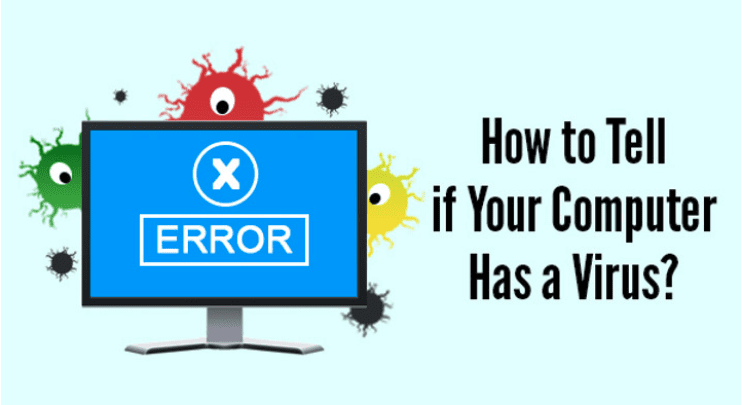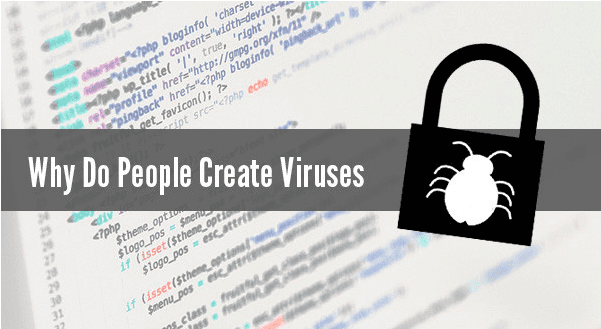Malware and web-based cyber attacks are the most popular forms that are growing in their complexity and method of delivery.
In 2015 companies saw an average of 160 successful cyber attacks per week, more than three times the 2010 average of 50 per week (The Ponemon Institute’s 2015 Cost of Cyber Crime Report).
Malware includes viruses, worms, Trojans, ransomware, spyware, adware, etc. and is primarily installed via phishing schemes. When employees click rogue links or open malicious attachments, they unknowingly give hackers remote access to infect their systems.
One wrong move and sensitive company data or personally identifiable information, such as your social security number, could become encrypted and/or stolen.
Ransomware is the malware of choice now. You may have heard of CryptoLocker, CryptoWall and now Locky, malicious software that locks you out of your files and demands ransom payment for recovery. Factoring in this ongoing trend, cybercrime is becoming increasingly costly.
Data Security Now Requires Consistent, Vigilant Monitoring & Maintenance
With all of the various threats to your company’s data and factoring in the impact of exploited network or system vulnerabilities, you simply don’t have the time to do what it takes to keep your business secure.
IT security must continually be revisited. How much time would you say you’ve spent working on cybersecurity issues in the last six months? Are you staying up-to-date with cybersecurity threats?
If you don’t have someone constantly and actively monitoring your network, you may not detect any issues until it’s too late. What if you didn’t know you were hit with ransomware until after the ransom payment window closed, and you couldn’t access any of your files?
The average time to detect malware or criminal attack is 170 days (Heimdal Security).
Did you know?
79 percent of small- to medium-sized businesses (SMBs) don’t have an incident response plan. Signature-based antivirus solutions detect on average less than 19 percent of malware threats. Ransomware is becoming more expensive, with the average ransom averaging around $679. The number of new ransomware families is predicted to rise 25 percent in 2017. 51 percent of business owners are unfamiliar with unified threat management (UTM) and do not fully understand its security benefits.
Examples of time-consuming, but necessary cybersecurity tasks you can offload include:
- Reviewing firewall rules
- Updating your firewall
- Patching the latest vulnerabilities discovered
- Maintaining required controls and standard certifications, such as: ISO, SSAE16, HIPAA, SOX, etc.
- Filtering web content
- Updating software
Dedicated Cybersecurity Expertise Combined with Advanced Threat Intelligence
Do you have the budget, skills or resources to have inhouse experts devoted solely to cybersecurity?
You may have employees who handle cybersecurity along with other general IT responsibilities, but that’s not enough. Through no fault of your own, you’re unprepared to protect against and remediate these cyber threats. If you’re attacked, you won’t be ready.
An MSP provides the proactive, preventative maintenance and technology you need to secure your workstations, servers, devices and networks. Working with an MSP is also a more cost-efficient way to address your information security needs. Some additional benefits you’ll receive include:
Multi-Layered Threat Protection and Prevention
You don’t always have the time, bandwidth or resources to stay up-to-date on the latest security processes and implement the proper defenses to keep your network protected. The easiest and most beneficial solution for you is to partner with an MSP like us and fully leverage our services and expertise. Together, we can minimize your business’ risk and develop a plan that focuses on resiliency, not only prevention. The best approach to IT security is a multi-layered approach, and we can provide that for you.
Simplified Management
If your IT security strategy is a patchwork of different devices from multiple vendors, it may be putting too much strain on your in-house team to manage. Our unified threat management and cybersecurity services allow for a more centralized management of threats to local and remote environments from a single console. And as your MSP, we can take care of the deployment, management and monitoring for you – thereby addressing your security needs in an efficient and simplified manner.
Your Ultimate Failsafe
We can be the expert you can turn to in case of a ransomware or other cyber attack. As your MSP, we’ll give you the steps you need to take so as to minimize interruption to your business and profitability, and also provide you and your employees with training and education to prevent future attacks. The key to protecting your business is to take preventative measures now. When you work with us, you can rest easy knowing that your network is secure, your data is protected and that we’re available for any and all of your support needs.
Don't waste any time protecting you and your business.
Contact us today to start protecting you and your business from cyber attacks.