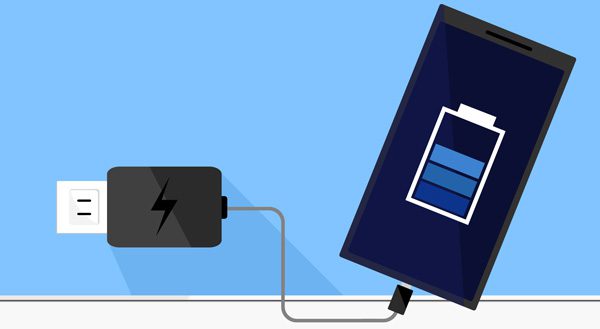
Today’s phones can help us do more than ever before. In addition to making phone calls, we use them to send messages, post photos on our favorite apps, watch videos, play games, and endless other activities. Since our phones can accomplish so much, we’re on them often. That means we’re draining a lot of phone battery. In our busy lives, we aren’t always near an outlet and don’t always have a phone charger ready. If our phones die, we risk missing out on important notifications and being unable to easily communicate with others. So what strategies can we use to extend our battery life?
Check App's Battery Usage
When it comes to battery usage, not all apps are created equal. While checking your email uses a small amount of power, any apps that use GPS drain a significant amount of your phone’s battery. This is because they are constantly talking to the GPS satellites. Check to see which of your apps are draining your battery most and limit usage.
Turn Off WiFi & Bluetooth
It’s a good to turn both WiFi and Bluetooth off when you aren’t using them and want to preserve battery life. While they may not be connected to anything, they are still constantly searching for your home’s WiFi and car’s Bluetooth. That’s how they auto connect when you are back within their range.
Lower your Phone's Brightness
One of the easiest ways to save battery is to reduce how bright your phone’s screen is. The brighter your screen is, the more phone life it is using up. Most phones adjust the brightness levels based on how light your surroundings are. You can override this and turn the level down to save battery. The more you dim it, the longer your battery will last.
Go on Power Saving Mode
When you put your phone in Power Saving Mode, it stops it from automatically checking to see if there are new emails, powers off your display faster, and reduces screen brightness. It also turns off certain visual effects and some other features take a lot of battery. On some phones, it also makes your apps run a little slower.
Buy a Built-in Battery Case
Some people need to use power-draining features often and have phone-heavy lifestyles. If this is you, it may still be a struggle to keep your battery lasting throughout the day. If all of the other options aren’t sufficient, you can buy a phone case with a built-in battery. This extra battery charges your phone while using it making it last longer throughout the day.
While any of these methods will help you extend your phone’s battery, it’s best to combine a few options. Our phones make our lives much easier, but they can’t do anything for us if they’re dead because we let the battery run out. Even more importantly, we want our phones usable in case of an emergency. Luckily, using these methods will help keep our batteries alive throughout the day. Just remember to charge them again at home.
Need more tips?
Contact us today to get more tips!

